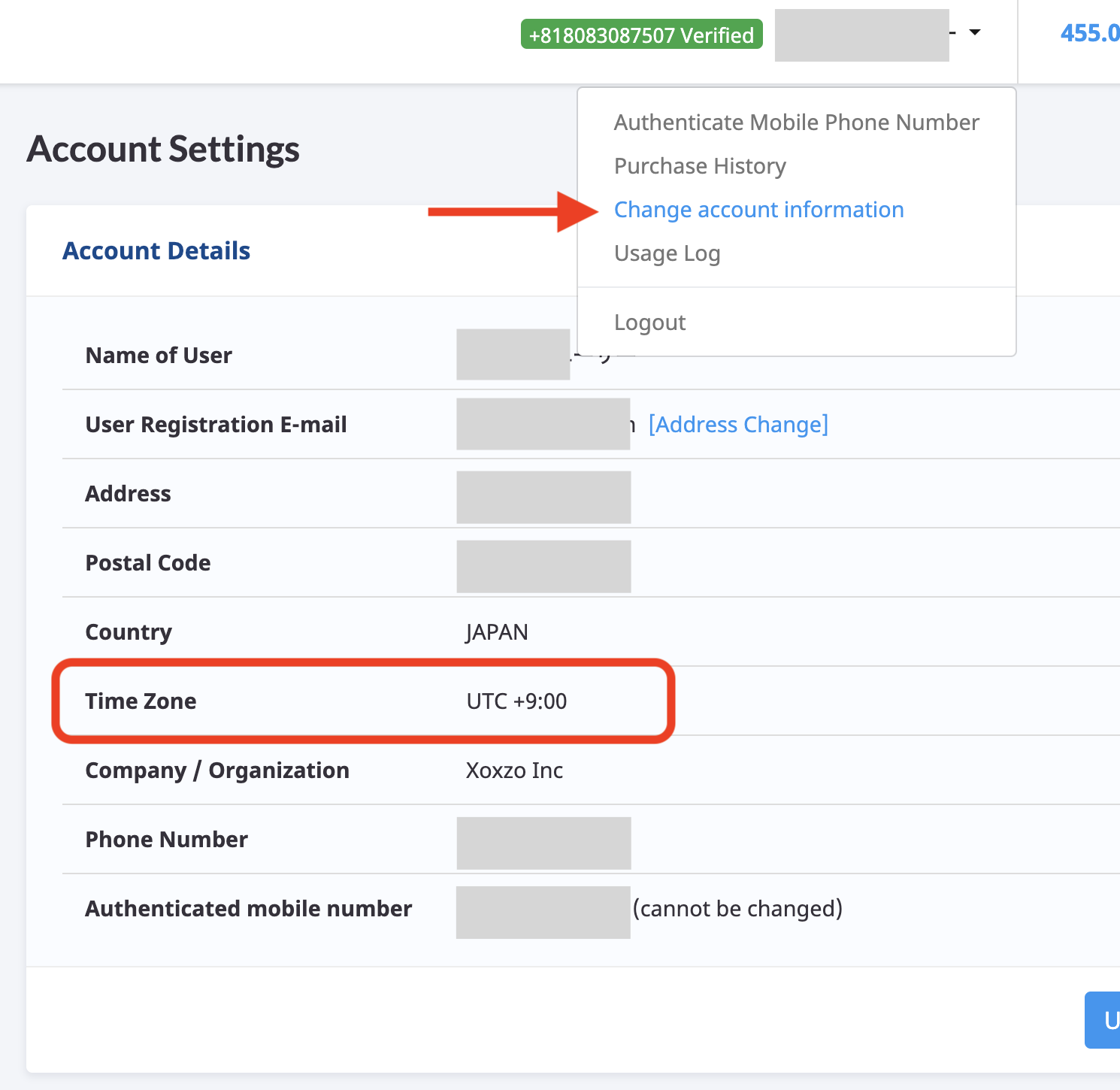The log file is downloadable from the account page in a .csv format.
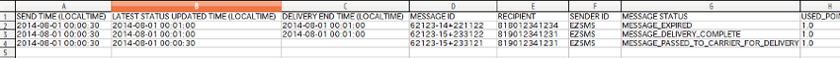
| The log shows the responses from the carriers to the sending request made from our system. The responses will be updated from time to time after the request is made, for the longest couple of days. Please understand that the downloaded log is the latest status of the time of download and may be updated later. |
|---|
Please refer to the table below for what each data shows. The relation of LOCAL TIME and set Time-zone is explained below the table.
| Data | Description |
| SEND TIME (LOCALTIME) |
The time stamp of when EZSMS system accepted the request |
| LATEST STATUS UPDATED TIME (LOCAL TIME) |
The time stamp of status is updated |
| DELIVERY END TIME (LOCALTIME) |
The time stamp of completion, even the delivery is failed. |
| MESSAGE ID | A unique ID for each message. This is to be referred when you inquire about the message status to us. |
| RECIPIENT | The mobile number that the message was forwarded to |
| SENDER ID | The ID that is set as to be a Sender of the message |
| MESSAGE | The bodytext |
| MESSAGE STATUS | The message sending status. One of below should be found. MESSAGE_DELIVERY_COMPLETE The message has been sent successfully MESSAGE_PASSED_TO_CARRIER_FOR_DELIVERY The message was passed to the carrier, please wait for the delivery completion MESSAGE_EXPIRED The delivery was failed due to the number of retry was more than what the carrier set MESSAGE_DELIVERY_FAILED The delivery was failed, please refer here for the conceivable causes |
| USED_POINTS | The number of the point that this message consumed:Pricing Page |
| SHORTLINK STATUS | This shows whether the link is accessed or not, when the message is sent with Link-tracking option 0 means The link hasn NOT been accessed 1 means The link has been accessed |
| SHORTLINK URL | The shortened URL used for the link-tracking |
※ Please note that LOCAL TIME shows the date & time of the time zone that your account is set.