DialSMS is for Japanese based service and the response to any incoming calls are made in Japanese Voice only
DialSMS is the on-demand SMS sending service, auto-returning pre-set SMS message on every incoming calls to the subscribed phone number.
Please find what DialSMS is from here
Please log in to EZSMS account and select Manage DialSMS from the side Menu.
1. Register DialSMS by agreeing the Terms of Service
Please use DialSMS along with the DialSMS Terms of Service. Read through the Terms of Service and click Agree if you agree.
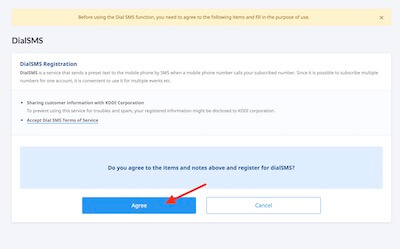
2. Subscribe to a Phone Number
It is very simple to set DialSMS service for you. (1) Subscribe to a phone number to receive a call (2) Set your message to send in return First, subscribing a phone number. Please click Add Number button.
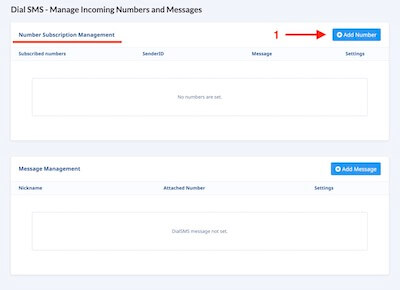
Select the type of phone number
Different prefix of the number has different subscription cost & incoming call receipt charges.
Please select the number type that you prefer.
Please refer to our blog: 0120 and 0800 are toll-free numbers
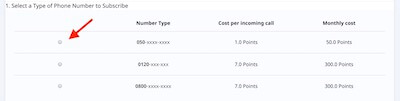
Write the purpose of use
What do you use this number for? Event details notification, campaign notice, for example? Please write that in and Incoming call noticiation(CR)URL , SenderID , Notes according to your needs then click on Get New Number button.
Note: At this point, the account needs to have sufficient amount of the EZSMS points to subscribe to a new number. Please confirm your account balance before hitting the subscription button.
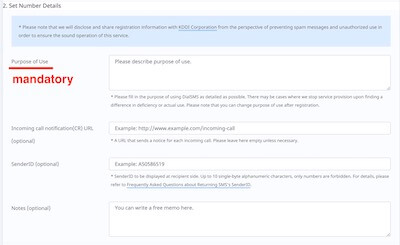
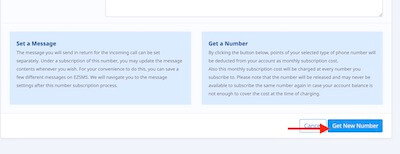
3. Setting the returning message
Please set the message body to send to the caller of this number.
Your account will be charged the monthly subscription of this number even when no messages were set and No messages set in red is displayed as below. and the return message will not be sent to any incoming calls received.
Please click Add Message button first.
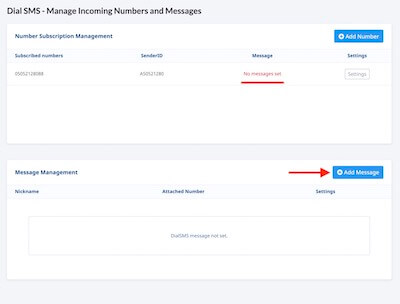
Please click-select the phone number from the top list that you want to set this message, give a nickname to this message.
Finally you write your message to send to the caller and click set the message to set your message.
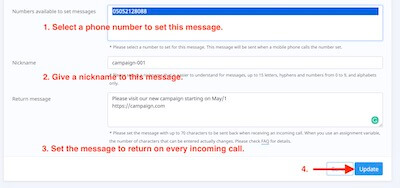
Ready for DialSMS now!!
Now all set, after you subscribe to a phone number and set the returning message to it.
Calling this number will be answered like this (Japanaese only)。
The caller will wait for no more than 2 minutes to receive your SMS message.